You need all the help you can get in college. While we've previously discussed using office hours as a way to better grades, here are a few useful tools you can use on your own that will help you become a better prepared and organized student.
1. Livescribe Smartpen - Take Notes like a Pro
Besides our laptop, the one tool we would have for our studies is a smartpen from Livescribe.
While some students choose to take notes on their laptop, the majority of students prefer to take their notes down by hand. Having notes on your laptop makes them easily searchable and revisable but taking notes by hand feels more natural and is easier to take down ideas, especially in classes like math and science. Using a smart pen from Livescribe gives you the best of both worlds.
The pen will digitally capture your handwritten notes and the audio of the lecture as you write.
The pen digitally stores your notes in a built-in storage drive as you write by hand. These notes can then be uploaded to your computer, making them easily searchable. The pen is also equipped with a built-in microphone, so youre able to record the lecture if youd like.
Great for Studying:
The pen will sync your notes with the recorded class lecture making it great for study sessions. When it comes time to review, just tap on your notes (written on their specially designed paper) with the smartpen and the device will play back the professor's explanation - word for word.
Use this link to receive a special 15% discount on Smartpens.
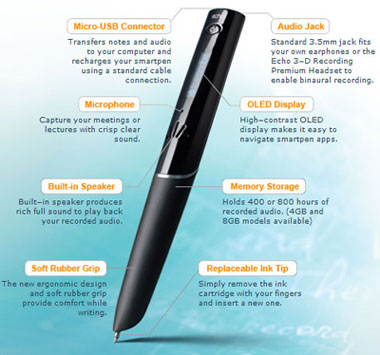
2. Evernote Organize your Coursework
Evernote is a free note taking program that can be used across multiple platforms and on multiple devices.
Take notes on your computer using Evernote and your work will automatically sync to the web to an online storage space where all your notes can be saved and accessed with any web-enabled device. (Therefore, if your laptop ever crashes or gets stolen, you'll still have your notes stored safely online.)
If you prefer to take notes by hand, handwritten notes can be scanned into Evernote and the program will use image recognition technology to store and easily allow you to search for terms throughout your handwritten notes.
In Evernote, your notes can be organized into separate notebooks for each class and you can scan in handouts and any other papers for convenient storage and access within the Evernote program. Once they are scanned in they will be completely searchable and youll have all course-related materials stored in one location, assessable from any device.
Evernote is the perfect organization tool for students. Students can use it to take notes in class, organize homework and handouts, manage to-do lists, and is great for compiling research for a project with its clip feature that allows you to save any useful webpage.
Evernote Screenshot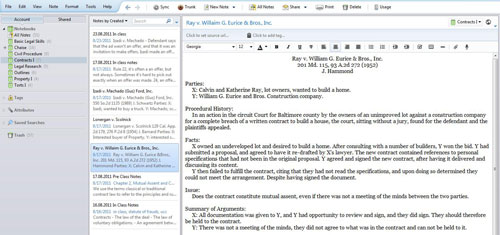
3. StudyBlue Ace your Exams
StudyBlue is a free tool to help you study and prepare for exams (and better yet, actually learn and remember the material). With StudyBlue you can create digital flashcards with images and audio and use them on their free mobile app, making it great for studying on the go.
When reviewing flashcards, the application will remember what you get right and wrong so you can focus on the material you havent learned yet. With this technology you can also create personalized practice quizzes to further prepare yourself for the upcoming exam. StudyBlue also allows you to import your notes from Evernote to easily create flashcards from notes you have stored in Evernote.
StudyBlue Mobile App Screenshot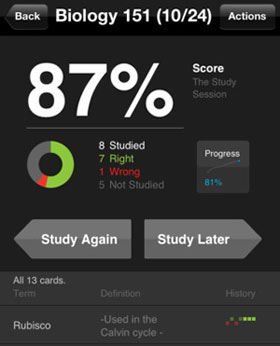
4. Mint.com Master Student Finances
In college, managing your money is important as so many students go through without realizing how much debt they are actually incurring.
The key to surviving on a college budget is to stay on top of your expenses. Mint.com is a free tool that does all the work for you.
After you sign up for a free account and link up your financial accounts, Mint automatically tracks all your financial transactions by type, allowing you to set budgets for each type of expenditure, keeping you completely on top of your personal finances.
Mint is used by over 7 million financially savvy people to help with budgeting and keeping track of expenses, so if you're not using Mint, head on over and get yourself a free account now.
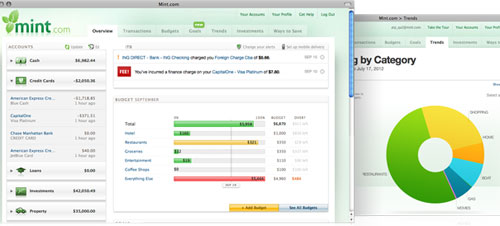
5. Seagate Backup Plus Always have a Backup
You may have heard the horror stories of students losing their final term paper the night before its due. Well, it happens. Always have a backup!
A smart student will always keep a safe backup of all college work. Seagate Backup Plus provides quick and easy backups and enough storage for all your college work and media files, all on a device that looks good too. Choose from two easy backup options: automatic or scheduled.
The Seagate Backup Plus is also the first external hard drive to allow you to easily save your photos and other digital files from your social network accounts, like Facebook and Flickr. You can set the device to automatically save the photos from the online accounts.
Save your digital life with an external hard drive.

What tools are you using for better success in college? Email tips@campusgrotto.com