Limited Time Offer:Download a free audiobook at Audible.com now.
-
Time is a valuable commodity. This is especially true in college when you have to master the art of multitasking. It is important to take advantage of productivity tools that will help you succeed. One way to free up more of your time and increase your productivity is to make use of audio textbooks.
Audio books give you many options when it comes to being productive. Textbooks can be listened to on your commute, in the gym, while walking to class, or while relaxing on the quad. With MP3 being the format of choice for audio books, they can be listened to on any of your electronic devices.
Here well go over a few ways you can get your textbook in audio format for easy listening on the go.
Check the Bookstore
First youll want to check the college bookstore. While they probably wont have it in stock, perhaps they can special order the audio version for you. Its very rare that you can get your audio textbook this way, but it wouldnt hurt to stop by and check and see if they can point you in the right direction. Barnes & Noble operate most college bookstores so they do have access to a large amount of material.
Check Amazon.com
Another source to check is Amazon.
The Kindle device will read text out loud on books that have text-to-speech capability enabled. Unfortunately, due to DRM issues, most textbook publishers do not permit text-to-speech to be enabled. Find the Kindle version of the textbook you need on Amazon and see if the publisher has text-to-speech enabled. (If you dont have a Kindle, these eTextbooks from Amazon can still be viewed on your laptop with Kindle for PC software.)
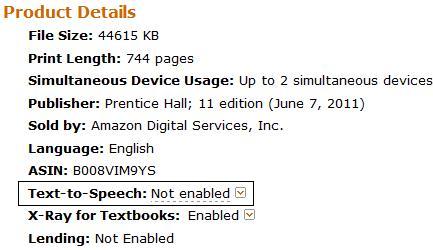
Options for other Books in Audio Format
If you need a certain novel for one of your classes, audio books can be purchased at Audible.com. If the book you seek is in the public domain, like many of the classics, you can find them at Project Gutenberg where many titles are available in plain text that can easily be input into a text-to-speech program. Some book titles have already been converted to audio and can be directly downloaded from their digital library.
Convert eTextbooks to Audio
Yet another option for getting your textbooks on audio is to purchase the digital version of the textbook at online retailers, notably CourseSmart and CengageBrain. While there can be a limit to the number of pages you're allowed to print, using an eTextbook you can open up your selected reading passage and Print to PDF. Once you have the reading selection in PDF form you can use the built-in Read Out Loud function in Adobe Reader.
With CourseSmart you can print up to 10 pages of the textbook at any time, so this could be useable for listening to your required readings. They do offer a free trial, so find the book you are looking for and see if this method will work for you.
Scan the Book and Convert to Audio
A last resort would be to simply buy a physical copy of the textbook and scan it. By using a scanner you can take advantage of OCR (Optical Character Recognition) technology, or text recognition software. Upon scanning, OCR software will take your scanned or other digital image and turn it into plain text that can be entered into any text-to-speech program.
A number of software products offer the ability to turn text into a downloadable audio MP3 file. Once you have downloaded the MP3, you can listen to the file on your PC, cell phone, iPod, or any other portable media player that supports the MP3 format.
You can scan the textbook into programs like Evernote and Microsoft OneNote that have built in OCR and text-to-speech technology. The advantage of scanning the textbook into Evernote is that it will allow you to search through the text of scanned documents, making it easy if you need to search for terms within the book.
Students with a Disability or Visual Impairment
Students with a documented disability should have an easier time obtaining an audio version of a textbook thanks to laws that require accessibility to all students. Copyright rules can be bent in these circumstances and alliances between colleges and publishers have taken form to help these students obtain textbooks in their preferred format.
Your college is more than likely partnered with Learning Ally or AccessText to ensure students with a disability have easy access to materials. Students who have a documented disability should reach out to their colleges Services for Students with Disabilities office for help in accessing audio textbooks.
Learning Ally, formerly known as Recording for the Blind and Dyslexic, is the largest source of recorded textbooks in the United States. There are currently about 150K titles in Learning Ally's online catalog, and any title not available can be recorded on request. These files can be downloaded or put onto a CD.
Other Sources for Audio Textbooks
- The Louis Database contains information on over 400,000 titles in accessible formats for those with a disability, including Braille, large print, sound recording and electronic files.
- Project Gutenberg has books in multiple file extensions, with some having already been converted to audio format. Another useful site for free public domain audio books is Librivox.org.
- If you can get your professor to adopt an open textbook, many titles can easily be made available in audio format.